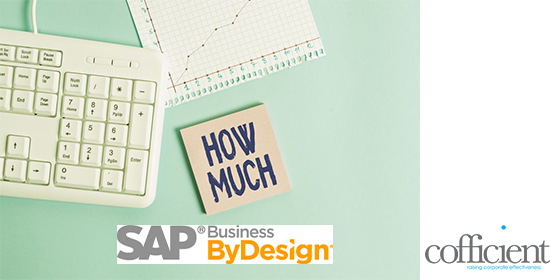What’s New With SAP Business ByDesign
What’s New SAP Business ByDesign
SAP Business ByDesign is constantly evolving and improving, which makes it one of the most versatile and scalable software solutions out there. SAP Business ByDesign 1905 is now available, which means there are plenty of exciting new features to explore.
In this blog, we’ll cover a few of the key changes across Financials and CRM, as well as looking at some key general changes that will improve the overall functionality of SAP Business ByDesign.
SAP Business ByDesign CRM Changes
When it comes to the most important CRM changes, there are plenty of noteworthy elements to mention.
Invoices have received a couple of high-value updates, as users can now navigate to an invoice directly from a contract or sales order. This means users no longer need to manually search for invoices in Invoice Documents, making navigating between the Invoice Documents and the Invoice Schedule User Interface much easier. Additionally, it is now also possible to cancel open invoice schedule items, which can prevent the creation of new customer invoices.
Another great new addition is the fact that sales representatives can create follow-up opportunities from existing opportunities, allowing you to optimise your sales cycle.
SAP Business ByDesign Financial Management Changes
The main change for SAP Business ByDesign Financial Management is regarding the mandatory fields in data sources. These fields will become mandatory as of Release 1911 and will apply to fields like the accounting period, the fiscal year variant, or the set of books in an effort to guarantee the integrity of the financial data.
As a result, it is important that you ensure that your interface fills these mandatory fields before SAP is upgraded to version 1911. Please see the below quote from SAP for more information on finding the mandatory fields:
“To find the mandatory fields, open the Design Data Sources view in the Business Analytics work centere. Select the relevant data source and click the magnifying cglass in the Documentation column. In the subsequent overview, in the Overview of Fields section, scroll to the right to see the new columns: Usage, Usage Type, and Usage Details. For the mandatory fields, the Usage column states that it is technical mandatory.”
There’s a wide list of data sources that are affected by this change, so make sure to check this out.
UK business should also be advised that the advisory fuel rates have been updated in accordance with the recent changes made by HMRC.
What’s new about SAP Business ByDesign 1905?
There are plenty of new additions that vastly improve the already impressive functionality of SAP Business ByDesign. We’ve made a list of the most important ones so you’re aware of what to keep an eye on:
- Better User Interface: you can now find a list of recently and frequently used items in the History Panel of the Navigation. This can save you a lot of time when toggling through different elements.
- Improved Analytics: Significant changes have been made to the standard KPIs available in SAP Business ByDesign, which makes configuring and personalising overview pages easier than ever. You can now adjust standard KPI’s by modifying selections, display names, targets, reference values and much more. Simply select a standard KPI and click on Adaptation and then Adapt. This allows you to customise reporting dashboards, while still providing the standard KPI options that come with SAP Business ByDesign. Managers and employees alike can now also customise KPI’s to various devices, like smartphones or desktop.
- New Interactive Charts: 3 new reporting charts are now available, namely a scatter chart, bubble chart with 3 key figures, and a 100% bars and columns chat. This allows you to organise your key corporate information in the most appropriate graph, which will save you time and effort when diving into your analytical reports.
- Business Partner & Integration: You can now add multiple output channels to the supplier web services MANAGE SUPPLIER IN and QUERY SUPPLIER. This is also available for the template for the migration of suppliers. Furthermore, the improved supplier analytics allow you to add information relating to the product category assignments of suppliers and input information about the life cycle status. You can now also add notes during the approval process, which enables you to retain data about that particular supplier, along with any relevant information you still need.
- Email Templates: You can now maintain the subject, document name, and attachment prefix for a specific email template type, which saves you time by automating certain parameters.
- Configuring Business Users: It is now possible to restrict access to common tasks, based on whether you’ve assigned business users to a certain work centre. Do this by assigning users to the new Application Administration view in the Application and user management work centre.
- Logging Incidents: You can now set up incidents in the Incidents view of the Application and user Management work centre. This also allows you to view your other incidents, as well as managing and completing incidents.
All the Latest SAP Business ByDesign Updates
As always, our blogs will never be able to cover all of the exciting possibilities that SAP Business ByDesign’s new features offer your business.
For more information, check out our detailed SAP guides or visit the SAP Business ByDesign Library for a detailed list of all the latest features.
Cofficient are SAP Recommended Experts for SAP Business ByDesign. If you’d like to learn more, please get in touch.