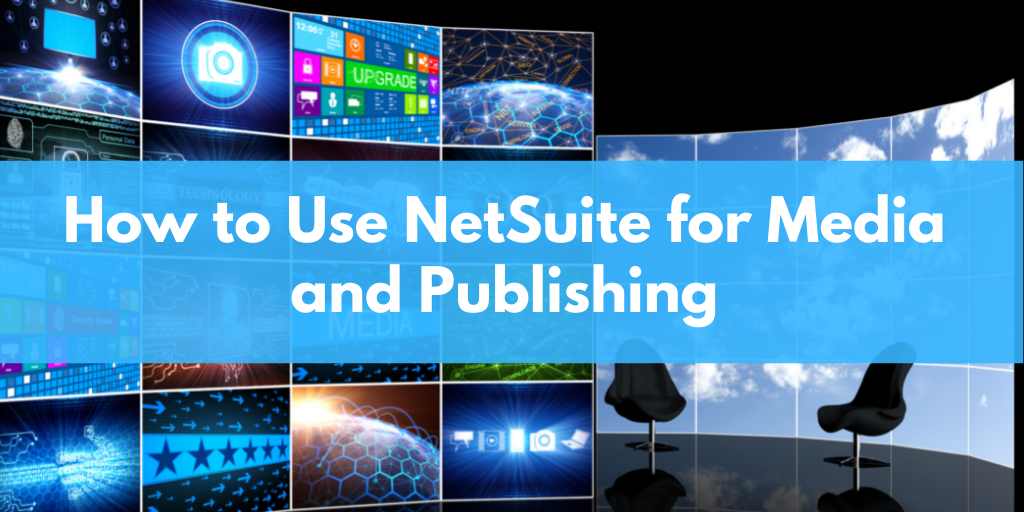
How to Use NetSuite for Media and Publishing
Media and publishing companies have unique needs when it comes to managing inventory, accounting, and CRM. NetSuite is a powerful cloud-based suite of business management tools that offers everything you need to streamline your operations. You can use NetSuite to manage all parts of your media or publishing business. Read on for more details about how NetSuite can help you manage every aspect of your media company.
Inventory Management
One of the first things you’ll want to set up in NetSuite is inventory management. You can manage your product inventory form one central location and configure alerts to notify you when stock is running low. For example, you can set up a rule to notify you if a particular product line is running low on inventory so you can reorder before it causes a disruption in your operations. You can also track and forecast demand for products based on sales data and inventory levels. Another important feature for media companies is the ability to track physical assets. You can set up asset tracking rules to make sure everything is accounted for, and you know when something needs repair.
CRM and Lead Tracking
One of the most important aspects of managing a media or publishing company is tracking leads and converting them into sales. You can do this by setting up a CRM system in NetSuite to manage your leads. You can track information like the source of the lead, the person responsible for following up, the status of the lead, and whether it has been converted into a sale. You’ll also want to track your sales and inventory items in your CRM. You can link you inventory to each sales item so you know when to reorder. You can also track your sales information in one place and see it across multiple channels like your website, eCommerce store, and social media.
eCommerce and Digital Ad Integration
If you run an eCommerce business, you can use NetSuite to manage your inventory and orders. You can link your eCommerce system to NetSuite to streamline your operations and see everything in one place. You can also set up an integration with your ad platform to manage your ad inventory and track clicks. If you offer subscriptions or have a SaaS business, you can set up a customer relationship management (CRM) system to manage your leads. You can track information like the source of the lead, the person responsible for following up, the status of the lead, and whether it has been converted into a sale.
Analytics and Reporting
NetSuite’s dashboard can be used to track key metrics and identify areas where your business is performing well. You can view key performance indicators (KPIs) in one place to see how your business is performing across multiple areas. You can also set up alerts based on these KPIs so you know when to take action. You can set up custom reports in NetSuite’s web analytics tool to see the data in more detail. You can filter the data based on dates, campaigns, or any other information you track.
Prepare for Change
Any time you introduce new software, it’s important to make sure everyone is prepared for the change. Make sure your team understands why the decision was made to use NetSuite and what it can do for the company. You can also set up training sessions where your employees can ask questions and become familiar with the software. Once you’ve implemented NetSuite and are using it to track all aspects of your business, follow a schedule with your team. Make sure everyone is entering their data on time so you have accurate information in your system. Set up a recurring reminder so you don’t forget to enter you data.
Finally, remember to stay on top of things with NetSuite. Make sure your team is entering their data on time and that you’re following up with them if they’re having trouble. You don’t want to put off important data if it’s important to your business. Contact us today to start your journey.



